
Rundown
Turns your browser's new-tab page into a simple markdown editor with to-do lists and summaries.
I'm a big fan of to-do lists. You're far more productive when you break a task into small and actionable pieces that you can see, order, and schedule. It also makes things less intimidating.
However, I don't like modern task apps because they're trying too hard. They provide you with a UI that you have to click your way through and a bunch of other bells and whistles that add noise. For that reason, they can also take more time to load, which creates friction when you want to write down something real quick and keep yourself focused on the task at hand.
That's why I had the idea to create a browser extension that:
-
Replaces your browser's new-tab page, so it's there for you at all times and also reminds you of what you have left to do, in case you decide to open a tab and check Twitter.
-
Opens instantly, so you don't have to wait for anything to load and can get straight to the point.
-
Has no clumsy UI that you have to deal with. You just have a rich-text editor and that's it.
It's just so dead simple:
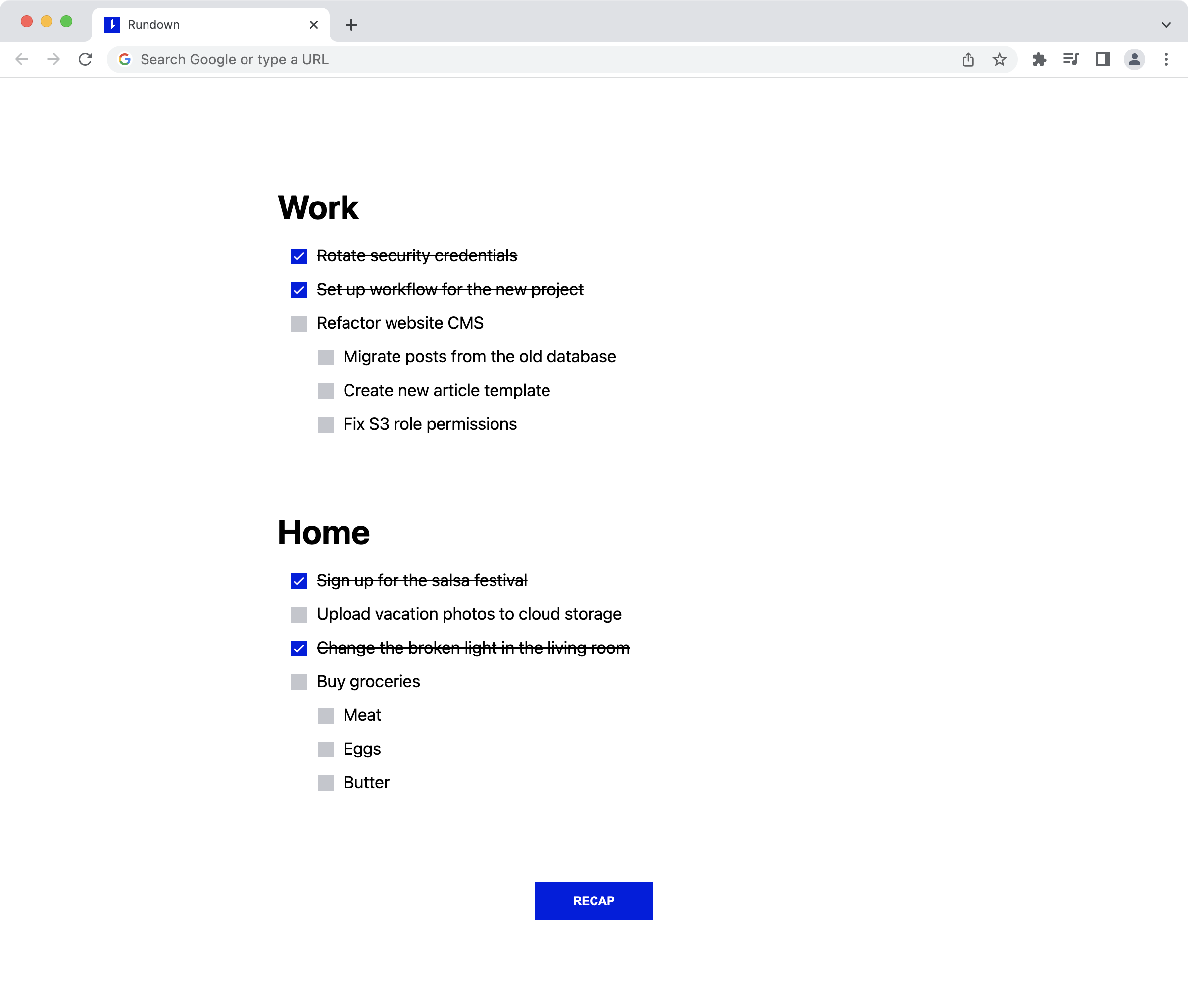
At the time, we were also doing daily text-based standups at Oblik Studio(opens in new tab), so I made the extension:
-
Present you with a recap of what's done and what's left.
-
Generate a plain text version of that recap, so you could easily copy-paste it in Slack, for example.
-
Allow you to easily clean up your tasks by setting "what's left" as the active document.
Here's how that looked like:
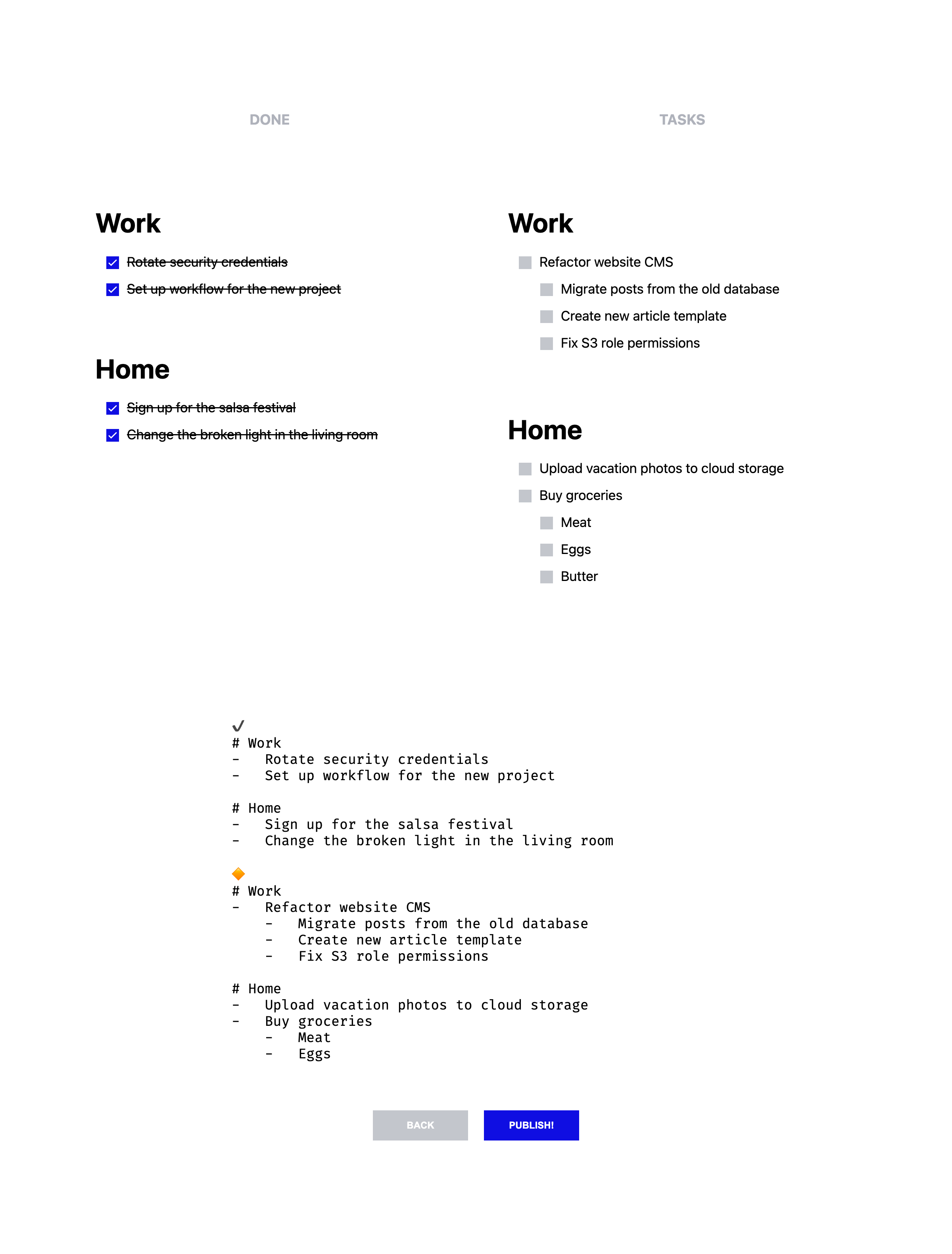
I used the extension for a solid 3 years, before I made the slightly unpleasant decision to switch to Todoist(opens in new tab). I started to feel the need for cross-device synchronization and the ability to manage tasks on my phone was also a nice-to-have.
However, one day I might get back to this project and add those deal-breaking changes, because I really liked the swiftness of the new-tab task management experience.